Is there a situation and/or an event where you want to Congratulate someone for his/her recent achievements? Here are 4 unique and high-quality Congratulations Card Templates in MS Word format to assist you quickly. These are designed keeping in view different kinds of situations to suit, however, they are quite handy and easy to tailor to any specific requirement you might have. You can drag & drop all graphics elements available to give it a customized look to please you and/or the recipient. Moreover, you can also change the pictures used in this card to give them a personal look.
Kids Congratulations Card Template
Here is the first of our free Card Templates on the occasion of congratulating someone. This is particularly useful when you are preparing a card to congratulate your or someone’s child. This could be on academic success or in participation in some really important event.
Here is a preview of this Kids Congratulation Card Template in MS Word format.

Download the link for this card template.
Romantic Congratulations Card Template
Here is another unique Romantic Congratulations Card Template suitable for your loved one to congratulate and show your emotions. All the elements present in this Card Design are editable and movable. For instance, you can easily relocate the Roses Bucket at the bottom. Move it to the top right corner or wherever you want. Similarly, two pink flowers at the bottom of this heart shape are also relocatable. Simply click on to select and then drag & drop to a new location. The white cloud area behind your message text is also available to move.
Here is a preview of this Romantic Congratulations Card Template in MS Word format.

Download the link for this Card Template in MS Word format (Zip File).
Cute Congratulations Card Template
Here is another beautiful and Cute Congratulations Card Template that can be used in multiple situations. You can give it to your girlfriend or boyfriend or to any friend to express your emotions regarding his/her recent success. Moreover, you can also use it to give to your Brother or Sister for his/her recent achievement.
Similar to the previous two Card Designs, this card template is also editable. You can choose and drag Flowers or Pen and Book cartoons as per your choice. You can also relocate the green congratulations marker to your own desired location. No need to mention that you can edit your message and use another Font Type and Size as well.
Here is a preview of this Cute Congratulations Card Template.

Download the link for this Cute Congratulation Card Template in MS Word format.
Academic Congratulations Card Template
Here comes the 4th Academic Congratulations Card Template that you can print to congratulate your loved one for a recent promotion in school grades. In this Card Template, the following items are editable or moveable.
- Eight Caps in the Header Area. They are all together with transparent backgrounds.
- Round picture of happy parents on the right top area.
- A girl standing and holding a scholar cap in her hand.
- People celebrate at the end of this picture. It’s a half picture with a transparent and Fade-In effect upwards to the background.
- Congratulations Marker on the left top side. Please note that the marker is separate from the Congratulations word. This word itself is an image and not editable however you can easily replace it with your Text Item in MS Word.
- Finally, the center area for your Congratulations Message. You can type in freely and can choose a suitable Font Type and Size. There is a white cloud in the background of this text message which is also moveable.
Here is a preview of this Academic Congratulations Card Template in MS Word format.
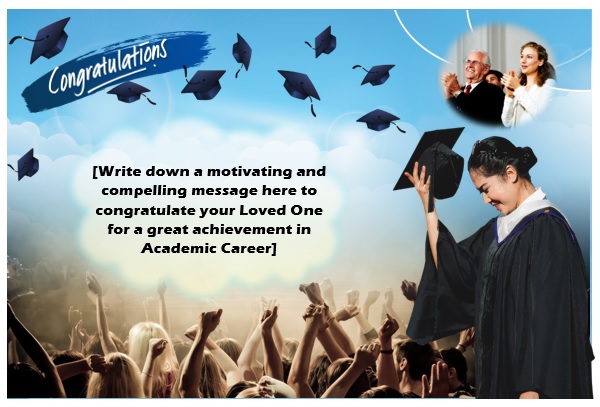
Click on the button below to start downloading this card template.
Please do write us your suggestions and ideas to improve our MS Word Templates here on this topic as well as throughout the whole website.
