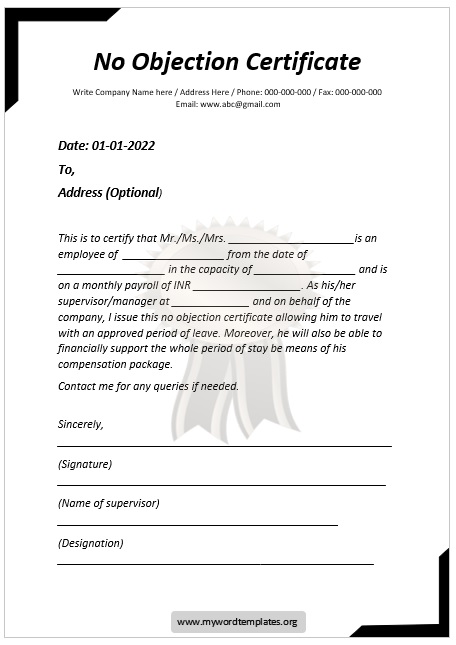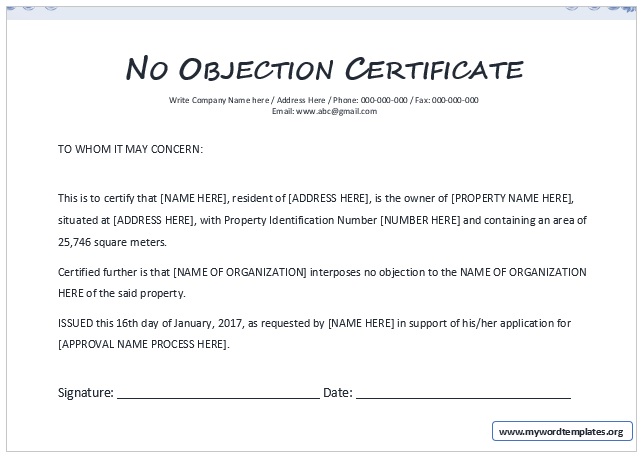No objection certificate is a popularly abbreviated document that is known as NOC. This document is issued by an institute, organization, court, or government agency to ensure that there is no objection to the completion of any project, legal procedure, or other like. This document is used by individuals from multiple organizations to accomplish a variety of tasks and activities whether they are related to their personal lives or professional procedures.
Getting NOC is a typical procedure for an individual to write an application and request a letter from an authorized organization and institute. NOC is created in a typical format and layout and it remains the same with varying organizational uses. The main uses of no objection certificate are related to:
- Education
- Employment
- Legal procedures
- Emergencies
Creating a no-objection certificate is a part of the organization and institute that has to issue this document to people for multiple cases. This is an important document so it must be created professionally. A well-drafted no-objection certificate must accomplish:
- Correct format and layout
- Proper and complete content/information
- Easy to read and understand
- Correct and concise
- Professional looking
These are requirements for creating a good no-objection certificate. If you have to make a good no-objection certificate for your organization, you must read the following lines to get expert certificate tips.
Here is a preview of a Free No Objection Certificate Template created by our staff using MS Word,

Before start guiding you to make a no-objection certificate, it is necessary to ask you do you are familiar with using computer programs and the Internet. Computer operating skills can help you create a perfect no-objection certificate. If yes! Let’s start making no-objection certificates by using online templates.
How do you write a no-objection certificate?
- Download the most appropriate no-objection certificate template from the web as you will find a variety of certificate templates there. Your selected template must be able to fulfill all your requirements for making a no-objection certificate nice and professional.
- So you have downloaded the template? Now start writing the contents of the no objection certificate in the room left for text in the template. You must write all contents in given text boxes and more text boxes can also be added if required.
- Insert the logo of your organization where it has to be inserted in the template. You can give more picture effects to the inserted image to make it more attractive.
- If you want to change the color and other formatting of the template, you can do this very easily as you have downloaded a customizable template.
- No objection certificate does not need to have more design elements to add to it. It is created simply and nicely. So try to keep it simple but look professional.
- Keep saving this file in your computer system and you can use it again to make even any type of certificate.
- Use a color printer to take printouts of the objection certificate and then you are ready to use/issue it.
Hope these tips are enough to make you convenient in creating the best looking no objection certificate.
Here is the download link for this No Objection Certificate Template,