If you work in a small office or with a dozen employees besides you, it’s not a big problem to announce something or to tell them about an upcoming meeting but if you work in a huge workplace like an office consisting of many floors and departments, it’s not possible to go to each one of the employees and tell them or inform them about something. For example, there is a meeting coming in your department that involves only specific employees or just the people who deal with numbers and you are the one who has to tell them about this meeting or conference and make sure everyone is going to be there. What would you do in that situation?
You can’t go to HR and find out the exact number of employees who work in the finance department and the accountants in all the divisions but you have to sort out a way to inform all of them and not to do much effort. Also if the conference is just around the corner and you don’t have much time, you have to come up with an efficient way to inform all of them, and making a conference poster is the best way to do that. A conference poster is kind of like a meeting flyer which is distributed to all the employees one by one. The only difference is that a poster is bigger and it’s not to be distributed to everyone but you just hang it near the entrance or exit point of the office where everyone takes a look while walking in or out and if he has something to do with the meeting, he puts it in his or her schedule. This way you don’t have to email each one of them but within a few minutes you can create a poster and it’s also very easy to make several copies of it.
Here is a preview of this Conference Poster Template created using Microsoft Word,
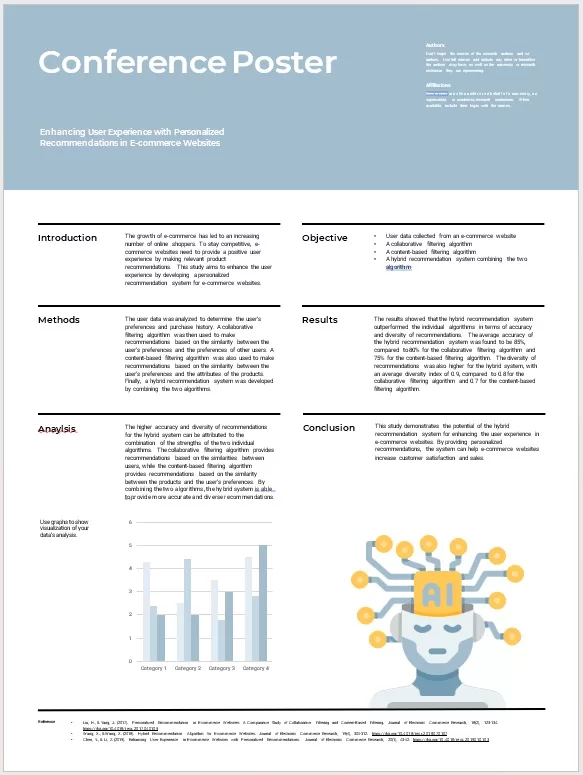
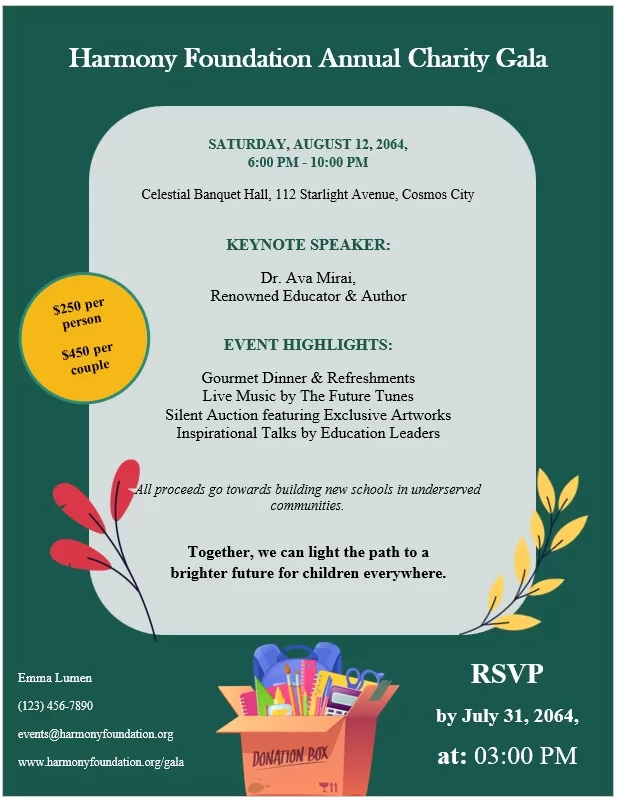
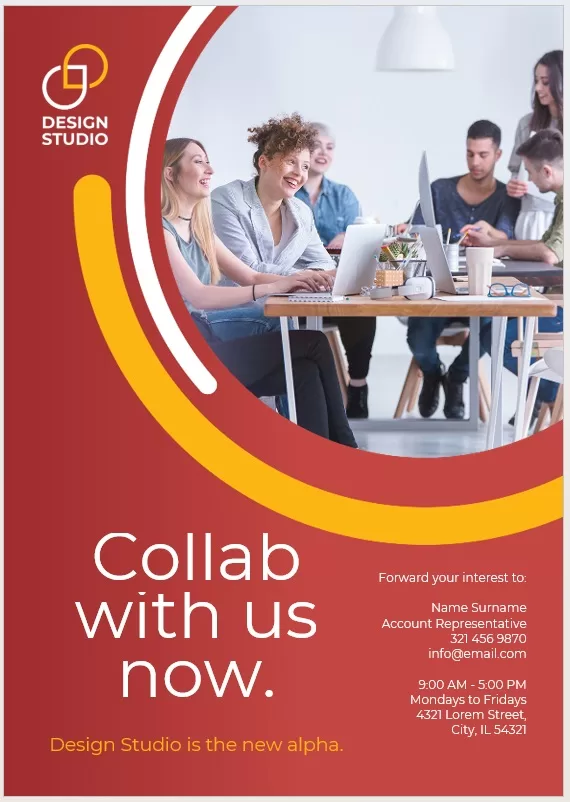

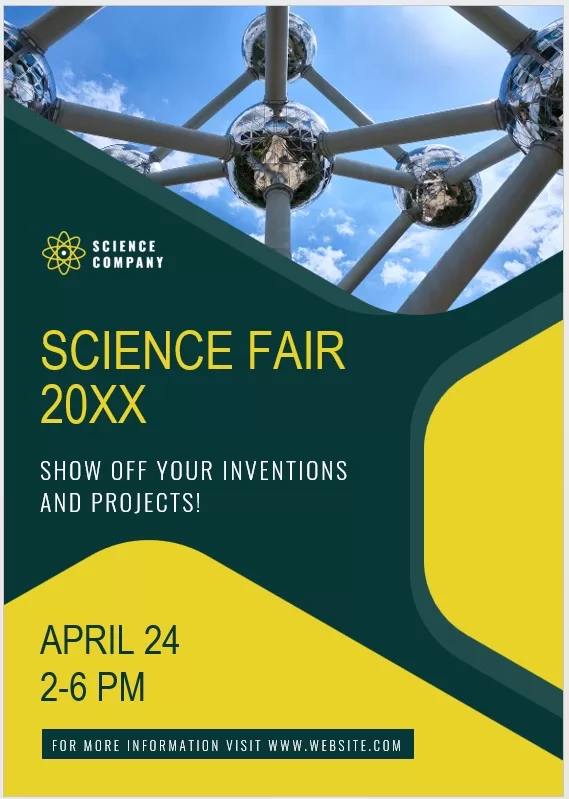
General Guidelines for Creating a Conference Poster:
- First of all, gather all the information in one place that will go on the poster like pictures, facts, figures, and other elements. Then make a short sample in which you arrange the things that will help to make the original one.
- According to the main purpose of the conference or the theme of the meeting, select a relevant picture and start the poster by putting that picture at the top.
- Then put an introduction of the company that has organized this conference and the main purpose of gathering all the attendees around.
- If it’s possible, put the names of the main attendants of the conference and the name of the head of the conference that will lead the meeting.
- Put different facts and figures in the order in which they need to be discussed at the conference. This will help you a lot and eliminate the mistake of forgetting something.
- Any specific instructions for the attendants like if they are allowed to bring mobile and laptop in the meeting or if everyone needs to do his research to discuss that in the conference.
Then at the end, provide the time, date, and location for the conference and the estimated time of the meeting for the management to schedule their day.

Here is the download link for this Conference Poster Template,
